It’s been a rough week. The Airport Madness 3D Castlegar update went very smoothly for Steam, as well as our website’s PC/Mac version. Unfortunately, the same is not true for the iOS and Android versions that we released a few days ago.
There are so many things I could blame for this, but ultimately, the blame goes to me. The problem with releasing new airport updates is that it takes time. Lots of time. It is difficult for me to design and build a new airport, and publish it across several platforms, in less than two months. Two months is enough time for me to forget the ins-and-outs of the iOS and Android publication procedures. It is also enough time for my various development programs to make major changes to their publication processes.
So what’s happened is many mobile users who had previously downloaded the “free” version and bought airports for it, have lost some of these airports. Fortunately, there is a solution for both iOS and Android devices.
iOS iPhone or iPad:
So you’ve updated Airport Madness 3D’s free version in iTunes, and now it’s asking you to buy everything again. This is happening because the “Restore Purchases” button I added does not work. A fix has been submitted to Apple and will arrive in 48 hours. Until then, you’ll need to go ahead and pretend to buy it again. Apple will not charge you twice. Watch this:
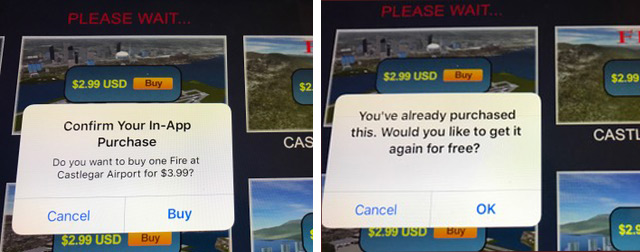
Android:
Android is the same thing, despite its automatic restore purchase system. Go ahead and click the buy buttons again. You could also uninstall, reinstall, and restart your device, an alternative fix on Android devices. I’ve also caught several Android users who are using a different Google Play account than what they used to make purchase, which explains why they lost their airports.
A Love / Hate Relationship
I find publishing for mobile very challenging. However, these app stores do a great deal of the heavy lifting for me. Nobody ever has difficulty making payment on mobile devices. Nobody ever has difficulty unzipping files or with installation. And nobody ever has issues with their antivirus, warning them of the evil Big Fat Simulations company that’s trying to compromise their computers.
In fact, the only platform that’s a total breeze to deal with is Steam. Steam is a dream for developers. Sure, it’s confusing learning how to navigate Steampipe for the first little while. But it’s all worth it. I’ve contemplated only releasing future games to Steam. However, to make it in this industry, you do have to spread yourself out. Currently, it’s best to be on PC, Mac, iOS, Android, and as many app stores as possible, including Mac App Store and Steam.
Moving Forward
I owe an apology to mobile users who had issues this week with their previous purchases. Many of them are angry, and believe that I’ve intentionally taken their purchases away. I’ve tried to communicate with them as best I can, showing them how to resolve the issue.
I’ve written myself a detailed checklist for mobile publishing. This will reduce my frustration in future. Also, I plan to publish updates more often, which will keep me familiar with the back-end publication environments for these mobile platforms.
Next update comes in three weeks! Los Angeles Airport. But that’s another blog post…

Hi,
could you share the mobile publishing checklist?
It would be interesting to read and learn from it.
thanks
Luke